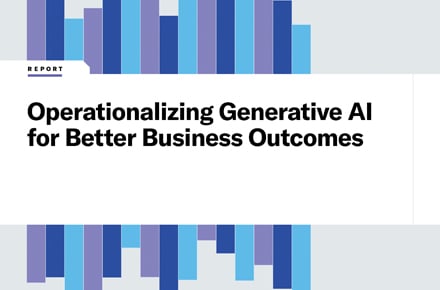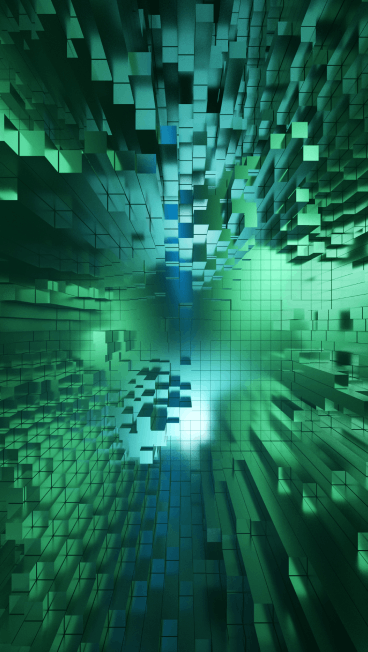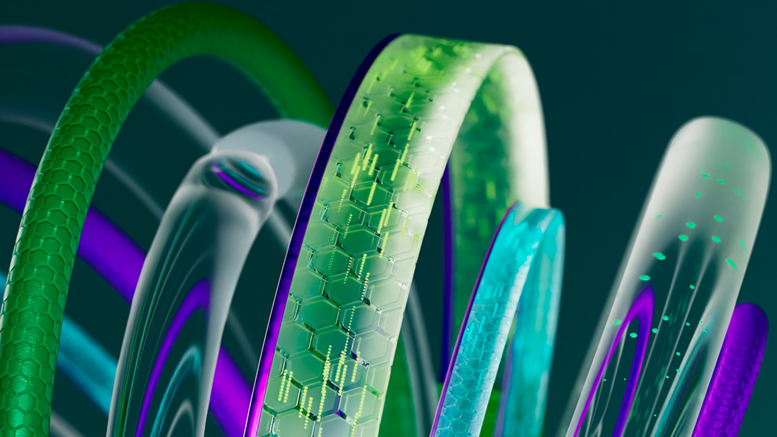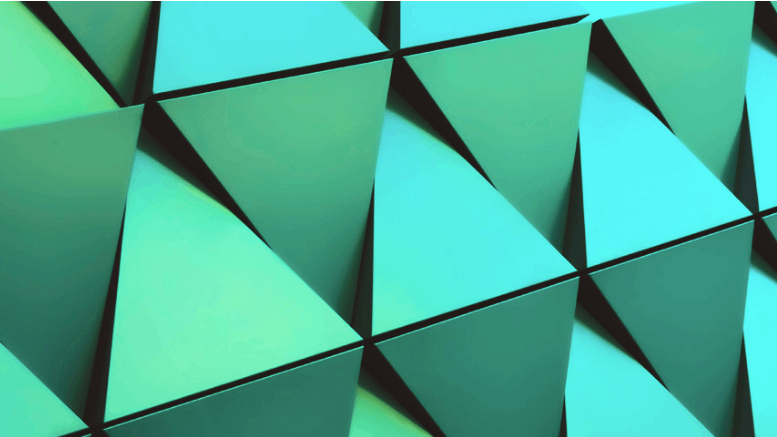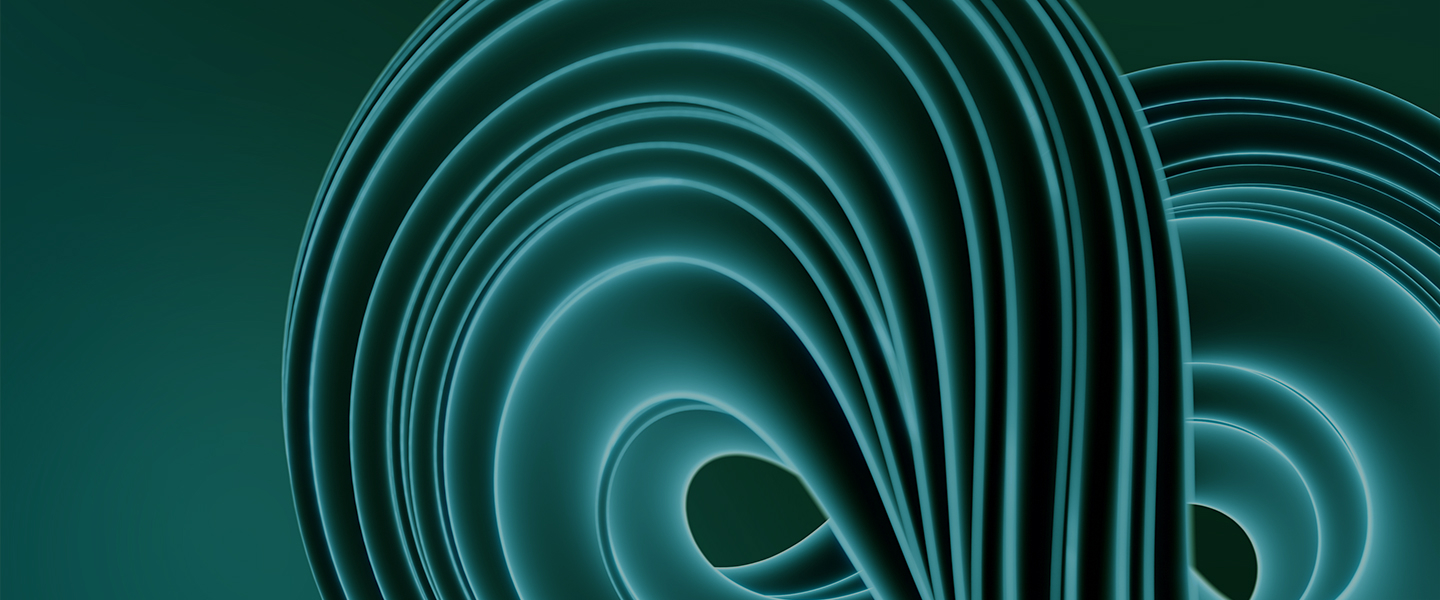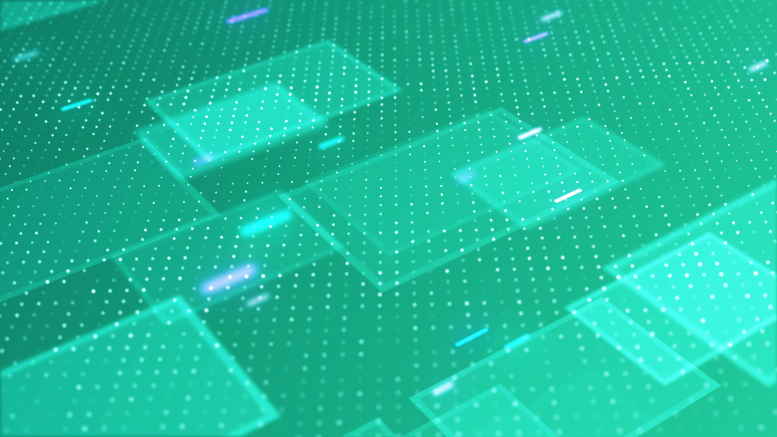Saving $1 million and boosting productivity by adopting Teams
Objectives
- Enable a highly secure, unified communication platform by consolidating disparate point solutions
- Enhance associate productivity and efficiencies among remote and hybrid teams
Solutions
- Deployed Digital Workplace Consulting Solutions from Unisys, including an assessment of unified communications as a service (UCaaS) platforms to outline existing capabilities, align desired outcomes, and identify potential cost savings; deployed Microsoft Teams as a comprehensive collaboration and communication platform for the organization
Results
- Eliminated the redundancy of different technologies across the enterprise
- Reduced support and licensing costs
- Improved associate satisfaction by enhancing productivity and collaboration
Data points
- $1M in costs saved annually
- 17,000 Unisys associates successfully moved to Teams in only six months
- 98% of company associates use Teams as their sole collaboration and communication platform
Challenge: Consolidating disparate technology platforms
Unisys’ culture encourages collaboration among teams and business units. Until recently, meetings and calls happened on a variety of disparate UCaaS platforms. An annual employee experience survey highlighted that associates were spending excessive time switching between platforms to share documents and participate in video meetings. The Digital Workplace Solutions (DWS) consulting team from Unisys set out to find a solution to streamline these processes, allowing associates to maximize their productivity.
“The first thing I noticed when I joined Unisys was how people-oriented the culture is,” says Dave Hamshaw, Senior Consultant for Digital Workplace Solutions at Unisys. “If you have a problem, there’s always someone you can call. Getting people onto a unified platform for highly secure communication was key. That’s why we chose to consolidate on Microsoft Teams.”
Solution: Enhancing productivity by eliminating the redundancy of different technologies
Hamshaw and his consultants partnered with the Unisys Corporate Information Technology team to drive a transformation strategy incorporating best practices from the UCaaS consulting services they regularly provide clients. The joint team initiated the project by assessing UCaaS platforms to outline existing capabilities, align desired outcomes and identify potential cost savings. Because Unisys already used Microsoft 365 for email, document storage and various other processes, choosing to consolidate on Microsoft Teams as a comprehensive collaboration and communication platform was a clear way to eliminate the redundancy of different technologies across the organization, reduce costs and better enable associate productivity.
As part of its strategy to ensure a successful rollout, the Unisys deployment team zeroed in on four focus areas of organizational change management: gamification, tech trailblazers, executive support and a dedicated training portal to deliver training sessions, workshops and resources in multiple languages to align with associates’ regions. “We made a conscious decision early on to have one dedicated place for people to access everything,” says Hamshaw of the training portal. “We created a SharePoint site and pinned it in Teams, complete with bespoke training materials. When you opened Teams, it was there in the sidebar. It all was very clear and easy to access.”
One critical element in helping encourage associate adoption was using Microsoft Viva Engage (formerly Yammer) to foster peer-to-peer dialogue, support and knowledge sharing. Known as “tech trailblazers,” an internal audience of early technology adopters used the platform as a peer discussion environment that served as a more informal alternative to the dedicated training portal.
Hamshaw says, “Viva Engage played a big role in our Teams deployment. Some people prefer to ask their peers for IT support, and the platform provided an instant community for them to do that.” He also emphasized the importance of executive engagement, noting that Unisys executives found it easy to engage with Teams. They helped drive company-wide adoption of Teams by switching over early to the new platform, encouraging the rest of the organization to follow suit. And, to reinforce knowledge about the new platform, the team organized fun and engaging quizzes in the training portal. The multipronged approach helped make the Teams rollout successful with key audiences throughout the company.
In addition to improving associate collaboration and communication, Microsoft Teams delivered new functionalities that associates found enhanced their productivity. “We knew that Teams offered a great chat, meeting and voice experience,” says Hamshaw. “But we’re also excited to take advantage of additional functionalities like Microsoft Whiteboard and Microsoft Power Platform to help us further simplify how we collaborate.”
Results: Saving $1 million and boosting productivity by consolidating on Teams
Srini Chaganti, Vice President of Infrastructure – Corporate Information Technology at Unisys, was part of a cross-departmental group that evaluated Teams as a potential solution. “It was a natural choice with our existing investment in the Microsoft 365 suite, offering seamless integration and support opportunities using a single pane of glass approach. In addition, by eliminating duplicate capabilities and moving exclusively to Teams, we were able to save roughly $1 million a year.”
Beyond simply improving cost efficiency, the move to Microsoft Teams aligned with the company’s strategic vision. “At Unisys, we want to ensure that the technology we select provides a cost-effective platform to let us grow the business and enables the agility we need to address future challenges,” explains Vasu Iyer, Planning, Engagement, and Transformation Lead for the Solution Innovation organization at Unisys. “We chose Teams because collaboration is critical to how we accomplish our vision.”
In analyzing associate productivity, Iyer noted some fundamental challenges to other point solutions. For instance, when associates sought other solutions for video and voice calls, the platforms didn’t sync with associates’ Outlook calendars to provide accurate presence capabilities. This made spontaneously launching collaboration sessions difficult and even led to associate frustration.
When implementing new technology to propel the company’s future, Iyer cites the importance of ensuring that external partners and customers are closely considered as part of the experience. Iyer notes that when it came to Microsoft Teams, the majority of partners and customers were already aware of Teams and some were experienced users, making it easy to jump into collaborative meetings on the fly. “I’m working with an external partner now who also uses Teams, which makes it a lot easier to collaborate and share documents in a highly secure manner,” he says.
In assessing the success of the Teams rollout, Christine Movesian, Program Management Director, Corporate Information Technology at Unisys, credits the seamless nature of the technology and the spirit of teamwork within the deployment team and across business units. “We delivered a Teams experience to our associates in six months by working together as one team,” she says. The key players in the move met once a week or more in Teams to strategize and check in on various areas of the deployment. “We used Teams to organize a deployment that focused on communication, collaboration and associate experience, which was hugely successful,” adds Movesian.
A key consideration for Unisys executives in adopting Teams was the ability to conduct live events for senior leadership meetings. “The ability to easily and confidently conduct those meetings is important. That’s a new capability compared to our previous solution,” says Movesian. Part of the enhanced value that Teams brought to Unisys is a host of Teams-specific features, including Whiteboard, Microsoft Power Platform and various add-ins. “Teams added functionalities that we’re only starting to take advantage of as an organization.”
A positive aspect of the Teams implementation was the warm reception that the technology received from associates who use it daily. In addition to a successful rollout, associate sentiment regarding Teams has been overwhelmingly positive.
Jennifer Bazela, Vice President of Operations, Corporate Information Technology at Unisys, notes that associate feedback remains a key part of the Unisys culture. On that score, Teams has received considerable appreciation. “We focused this project on a 360-degree experience,” says Bazela. “We made sure people understood that Teams is way more than a conference and meeting tool, and a lot of feedback on our annual associate satisfaction survey showed appreciation for it and for our new, more consolidated way of working. Ultimately, when our associates are happier and can more easily get their work done, it translates to a better experience for our clients, as well.”
To explore how Unisys can help you manage, optimize and secure collaboration and communication platforms, visit us or contact us today.
This client story was originally published on customers.microsoft.com.